[Support] How to create inbound customer segments?
Creating a new segment
To create a new segment, click on the "Create new segment" button in the right upper corner of the Segments view. This will create a new segment with an empty segment name and empty segment filters. You should rename your segment in a way that well describes it's intended target audience.