Landing pages are the gatekeepers to your website. If a visitor doesn't like the contents of a landing page, they will not go any further than that page. For this reason, it is necessary that you optimize your landing page in order to convert as many visitors as possible. To help you achieve this aim, here are a few common landing page optimization mistakes that need to be addressed immediately if you have not already done so.
Not using personalization
While most landing pages are targeted to specific audiences, there's still microsegments within those audiences who have different needs and who find different value propositions relevant. Personalization can help you change a little bit of the wording and imagery to appeal in the best way to the person who opens the landing page. Not using personalization can leave visitors confused even if they generally are in the right industry or target niche because they are still missing a lot of relevant details.
For example, you can use a person's job title to really highlight what they care about your offering. A person in the management might appreciate great reporting features while someone who is the actual user of your product might want to know how easy to use is the product.
Hidden form fields
Hidden required form fields are one of the biggest conversion killers on landing pages. Why? Because hidden form fields make it difficult for visitors to submit their information. This can cause them to leave the form unfinished and leave your site.
The best way to avoid hidden form fields is to test the number of required fields on your landing pages. You may find that having fewer required fields will increase conversions, or at least in e-commerce reduce cart abandonment.
You can also use smartphone emulators like Boomerang or Ghostery to see how your website looks on various devices, including smartphones and tablets. This will help you determine exactly what needs fixing before you launch any new campaigns or page overhauls.
Forgetting about the fold
There's a common misconception that the fold is just the top part of a landing page. While it's true that many people scan a web page, they still do so in an F-shaped pattern.
The fold is actually everything below the first major section of content on the page (the top fold). The F-shape pattern goes like this:
The first thing people will look at when they land on your website is the top part of your page. They'll see a headline and some kind of call to action. Then, as they continue to read down, they'll start scanning for more information about what you offer or how to buy it.
They'll also skip over anything that doesn't seem relevant or interesting to them at that moment. This is why you need good headlines and calls to action — they're meant to pique interest and capture attention before people move on down through your page.
Not enough information above the fold
A lot of people don't scroll down on landing pages because they're afraid that they'll miss something important. This is why providing plenty of information above the fold is so important. The goal is for visitors to have everything they need in order to make a purchasing decision before scrolling down further than necessary. This will help prevent them from leaving before making a purchase or signing up for your email list.
When designing your landing page, you should include plenty of information above the fold. Not only does this give you more space to explain why someone should purchase your product or service and how it will benefit them, but it also helps prevent potential customers from leaving before making a decision about what you're selling.
You want people to keep reading until they find all the information they need in order to make an informed purchase decision. If there's too much text above the fold, then not enough space is left for these important pieces of information. In this case, people might feel overwhelmed by all the text and leave before reaching their goal — buying something from you.
Too many forms
One of the most common problems with landing pages is that they have multiple forms on them. This is particularly true if you're using multiple CTAs on a single page - such as a CTA at the top of the page and another at the bottom.
The problem is that people don't like filling out forms ─ they find it tedious, annoying and intrusive. So if you make people fill out two or more forms per visit, they'll simply bounce off your page before completing any action whatsoever.
That's one reason why we recommend keeping all your CTAs on a single page, rather than splitting them up between multiple pages. But what about if you do need to split your CTAs across multiple pages? How can you get people to complete both forms?
One solution is to combine both forms into one form but this isn't always practical for every situation. Another solution is to just let people skip one step if they already filled out an earlier step.
Slow load times
Slow load times are often a killer of conversions. Factors that may contribute to this effect include:
- Browser compatibility issues. Most people don't realize that their browser may not be the most up-to-date version. If you're using an older version of Internet Explorer or Chrome, you might experience slow load times on some websites. For example, when you're trying to record a video podcast or use some other complex website feature that requires Flash Player, it might not work. It's important to check your browser's compatibility before you start recording for the day so that everything goes smoothly.
- Bloated code. Some developers use a lot of code in their websites that doesn't add much value to the customer experience (such as ad networks and analytics trackers). These things can slow down your website's load time significantly.
- Outdated plugins and themes. Plugins and themes that haven't been updated in years can cause slow load times because they may not work well with newer versions of WordPress or other platforms like Joomla or Drupal. It's important to keep your plugins and themes up-to-date so that they're compatible with your current CMS or platform version.
The average load time for a website is 2.7 seconds. However, many sites take much longer than that to load. If your site loads slowly, you're at risk of losing customers who will bounce back to Google to find a faster site.
If you want your customers to stay on your site and make purchases, then you need to make sure that your site is fast and easy to use.
Having no search box
Search boxes are one of the most important elements on a website when you have a large business or lots of content. Search boxes are your site's main way to get visitors to find what they're looking for unless you personalize your website, and they help you make sure that people can access what they need without getting lost in your site. A lot of times when a visitor can't find something from your site, they go back to Google to make a more detailed search for it such as "<brand name> <product name>"
Unfortunately, many sites fail to include a search box on their homepages or other pages. If you're one of them, here are some reasons why it's worth adding one:
- People expect it - Having a search box on every page makes it easier for people to find what they're looking for. Even if you have hundreds of products or pages, it's still possible for visitors to get lost in your site unless you offer them some help finding what they want.
- You'll make conversions easier - If you want people to buy something from you or sign up for an account, then having a search box will make doing so much easier. You can use it to filter products by category or sometimes by price range, which will help people find exactly what they want faster than scrolling through pages full of options.
- It's great for SEO - Search engines love when sites have search boxes because it makes them easy for visitors to find what they're looking for quickly. This means that if your site doesn't have a search box, then it won't rank as high in Google's results pages.
Messy design
Poorly designed landing pages are often hard to read and understand. They may contain too much text or too many graphics — or both — which makes them difficult for visitors to digest. They also tend to have multiple calls-to-action that distract from the main goal of driving visitors through the sales funnel.
For instance, when you're designing a landing page for a B2B website, make sure your images are relevant and on-brand.
You can also use GIFs to create a more engaging experience by showing off your product in action. For example, if you're selling a product that makes food look good (like a camera), show how it will make food look even better. If you're selling a service that helps people prepare for interviews, show how it can help them ace those interviews.
To ensure that your landing page design is effective, follow these tips:
- Use simple and easy-to-read fonts - Don't use fancy fonts with lots of decorative flourishes; they're not only hard to read, they make your site look unprofessional. Your font should be large enough that it doesn't require a magnifying glass to read — but not so big that it draws attention away from your message.
- Keep the layout simple - Keep it uncluttered by eliminating all unnecessary elements, such as extra navigation bars, sidebars and other distractions that can cause confusion for visitors who are in a hurry and just trying to get on with their lives!
- Use white space effectively - White space refers to any area of an image or document that is empty (i.e., does not contain text or graphics). White space helps draw attention to key parts of your design by providing contrast between graphics and text
To sum up
Any of these conversion killers can have a profound effect on your bottom line, so it's worth taking the time to fix the main ones. You'll increase the number of visitors who convert into paying customers, and drive more traffic to your site. So go through each of these fixes now, before it's too late. By pinpointing and eliminating these conversion killers, you'll be on your way to increasing your own landing page conversions like never before.