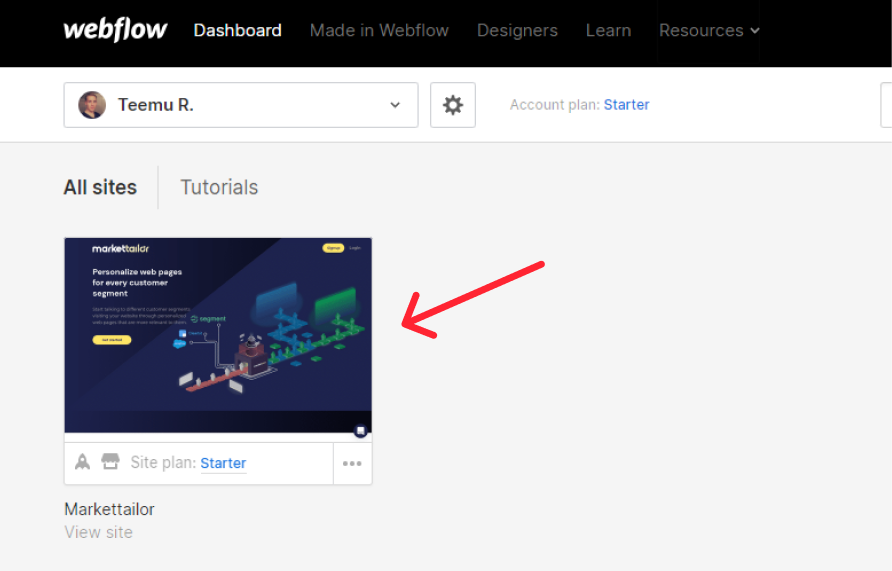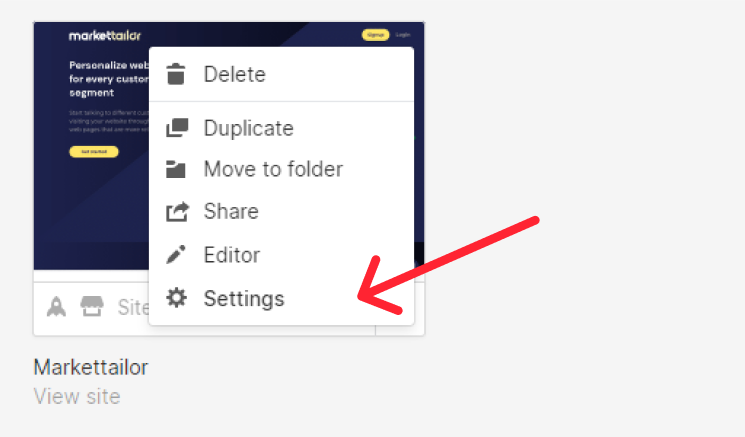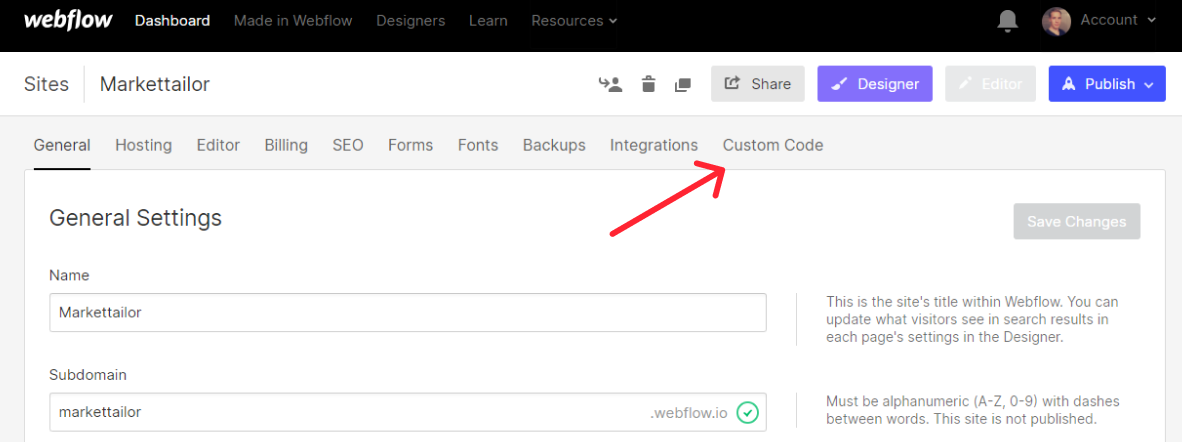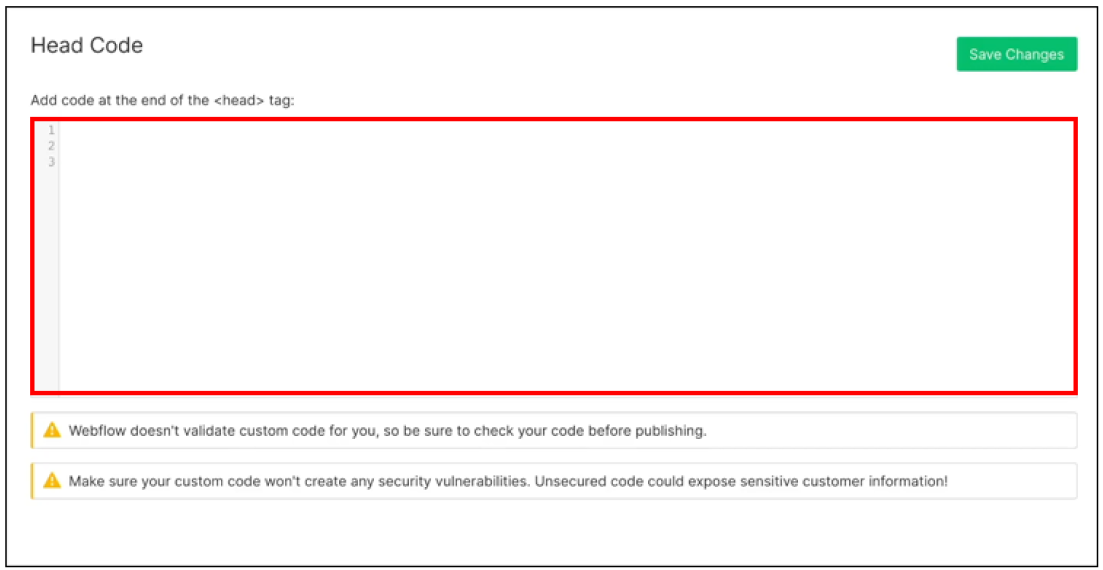How to personalize a website using Clearbit [step-by-step guide]
One of the key capabilities of Clearbit is its ability to provide detailed information on companies and their customers, including contact information, demographics, and online behavior. This data can be used to personalize website experiences, providing visitors with relevant and personalized...