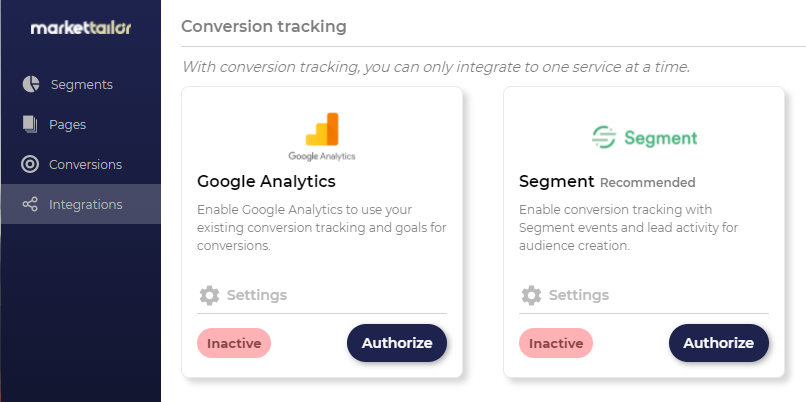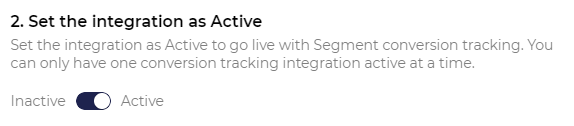Important: It can take up to 1h for us to process the events and for the cache to expire afterwhich you see the events.
What is Segment.com?
Visit Segment.com
Segment is a powerful analytics hub that connects multiple sources and destinations so you have to only implement Segment once and you can send data between thousands of services.
Example: If you track a conversion event with Segment, you can opt to send it to Google Analytics and/or Mixpanel where you can then analyze the same data without having to implement GA and Mixpanel on your site.
How to integrate Segment with AbmaticAi─ Step-by-step guide
Inside Segment.com app
-
From your Segment UI’s Destinations page click Add Destination.
-
Search for “Markettailor” and select it from the results.
-
Choose the Source you want to connect to Markettailor.
-
Authorize your AbmaticAiaccount in Segment.
More instructions from Segment here
Inside AbmaticAiapp
5. Navigate to Integrations page
Navigate to Integrations and find the Segment integration under Conversion tracking integrations.
6. Click Authorize and Copy and paste the API key to Segment
Your API key should look something like this:
Wl4r7fW-KkQaEsDhBh6Gv3d2TU-MkD5k82ZvoQAK0yYt_EhD
7. Set the integration as Active
To set the intregration live, you have to manually set the integration as Active the integration settings for Segment instructions (see the below image).
8. (Optional) Using Segment and Google Analytics together
If you want to use Segment together with other services such as Google Analytics to take advantage of your Conversion Goals inside GA, follow these separate instructions.
After you have completed these steps, you should be seeing some session numbers in the Conversions tab after a couple of visitors have landed your page. We automatically detect your Segment events.
It can take up to 1h for us to process the events and for the cache to expire so real-time behavior personalization is not possible at the moment.